OSX Workstation Setup Automation
DISCLAIMER Try out at your own risk. This setup is not meant to be copy+paste reusable. It’s about keeping MY workstation under source control, and this strategy may destroy the machine you wish to attempt this on.
Objective
IT infrastructure has gone down a long journey of automating all of the things. We have automated deployments, production environments, and regression testing. We can make an API request to Amazon and get a server instances in minutes. The developer workstation is another story. Often, the developer workstation is a finely crafted machine. Just like production, your workstation should be treated like a hotel room rather than an owned residence.
My Setup
Why bother with this for my personal machine? It serves as a good disaster recovery method. Using this automation for the last several years (several laptops + multiple laptop repaves) has given me a lot of confidence that I know what is required to get my machine ready.
There are plenty of tools that help with this process. What I am going to describe is yet another approach, but I hope the simplicity of it will be attractive to those who have struggled trying to get other frameworks to work.
To see what’s included in this tooling take a look at the Inventory. Essentially you get shell configuration, some OSX tweaks, and a bunch of software installed.
There’s No Place Like Home
My workstation automation is cloned straight into $HOME on a fresh machine. This is a bit different than a lot of the other dotfile repositories you’ll see on GitHub.
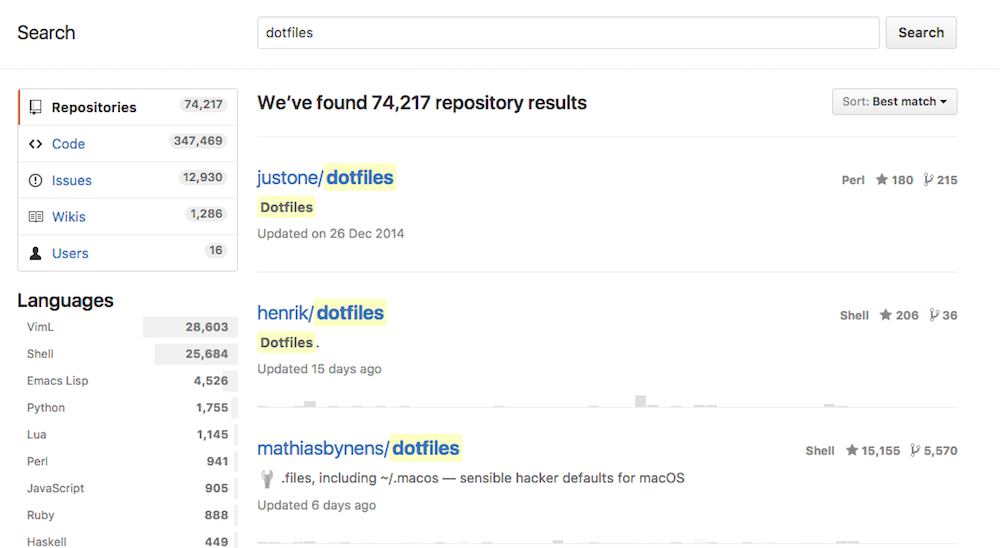
$HOME as a repository was heavily influenced by Gary Bernhardt’s dot files. I really liked the simplicity of not having extra scripting to create a bunch of symlinks. Once you have your home directory cloned, you’re already quite far down the path of having your machine the way you want it. Because it’s a repository, when you delete a file, it goes away and rerunning your setup will not restore that file. It’s inherently an idempotent system!
Another feature I like about Gary’s setup is that uses ~/bin scripts rather than liberal use of aliases in his shell profile. This way you really minimize the configuration of your shell. I personally dislike shell plugin frameworks like bash-it and oh-my-zsh as I believe they add complexity where it really isn’t warranted. Keep things simple and you don’t need frameworks to manage stuff.
That being said, not using a framework is accepting the trade-off of not getting the benefit of community updates. I personally like watching the community for inspiration, not for automatically ingesting their updates.
Awkward OSX Settings
My previous iteration of this automation was 100% pivotal-sprout based. If you look closely you will see that this automation still invokes sprout. I’ve gone the route of using it as a collection of OSX configurations. I could maintain some of these as shell scripts, but I feel ok having this additional complexity and added dependency.
The configuration provided by sprout is listed in the Inventory.
What Could Possibly Go Wrong
Workstation automation can be extremely flaky and that’s due to the nature of it fetching dependencies from all sorts of locations. This drives home the reason for needing to run it frequently. I can pretty much guarantee that the code that worked a month ago will not work today. Packages change name, or download locations change. This can result in a lot of mistrust of the automation.
Having a good routine of wiping your machine and setting up from scratch is a good way to ensure it all still works. I used to be the type that was proud of how long they could keep their workstation running and would do OS upgrades (Windows, OSX, and FreeBSD). Now I feel much more satisfied by destroying and recreating.
Duplication is OK
Choosing when to vendor something is an important decision to make around construction your setup. The more you vendor, the more reproducible your automation will be. The more you vendor, the harder it is to keep up to date with changes.
The OSX installer steps is something I’d be willing to copy and paste into my own repository. Vendoring vim plugins is something I’m in favour of doing as well. The principle is that the fewer moving parts there are, the better. Even with what I believe to be a simple workstation setup, there’s still many external facing pieces that will cause failure or tricky bugs to appear.
There does not exist one true workstation to rule them all. Neither is there one workstation automation method to rule them all. Your automation is going to be a somewhat handcrafted piece of art, but it’s going to be a simple piece of art (hopefully).
Replicating This Strategy
Attempting this kind of automation seems to be best grown and not copied. If you’re starting from scratch, the first step is running git init in your $HOME dir, adding 1 precious dot file, and pushing that somewhere off your machine.
Summary
In the end, I have a setup I’m relatively happy with. It turns out that my implementation looks oddly similar to Gerhard’s, a colleague of mine.
This post still took way too long to write making me think that I haven’t made it simple enough though. There’s still a lot of moving parts and many concepts I didn’t dive into at all (e.g.: what about my data).
Appendix
-
Other Tools and Strategies
- Sprout - Intially this was called
pivotal_workstationbut transformed into a slightly more configurable and modular system. It useschefunder the covers and is quite comprehensive. - Boxen - Created by GitHub, this tool uses
puppetunder the covers. - osxc - Not sure where it was born from, but it uses
ansibleunderneath.
All three of these strive for the same thing, but use different engines. It probably makes sense to use whichever one uses the Configuration Management tool you’re most comfortable with. The problem though, is that these tools may add a bit more complexity than is really necessary.
Sam Gibson wrote a great article about this using Babushka. He believed the above styles are too complex and strived to find a simpler solution. I like it, but I felt that it could be simplified further.
Gerhard Lazu’s workstation setup. He replaced sprout with a collection to shell scripts that I may be tempted to migrate towards. But one thing at a time; that’s an important principle around working on this kind of stuff. There are a lot of moving parts and it’ll only prove itself out over time.
Joey Hess has been doing this since 2000 using CVS (then SVN, then git).
- Sprout - Intially this was called
-
SSH keys
You are probably going to want to update your code. In order to be able to push your changes to GitHub you’ll need to have your keys. For this, I follow Tammer Saleh’s excellent post on building an encrypted usb drive for your keys.
-
Baseline OS
Technically you cannot start from scratch because you need at least an existing OSX machine to create the installer USB stick. To do this, I followed the instructions on Brooke Kuhlmann’s workstation automation* repository.
When following this process, I reformat the machines disk with an encrypted volume and always create my new machine with a different username (to ensure my automation doesn’t make too many assumptions on pathes).
* Similar steps worked just recently for macOS Sierra
For fun, here’s the complete output of the latest run:
~ ? coalesce_this_machine
~/workspace/sprout-wrap ~
Rubygems 2.0.14.1 is not threadsafe, so your gems will be installed one at a time. Upgrade to Rubygems 2.1.0 or higher to enable parallel gem installation.
Using rake 10.5.0
Using awesome_print 1.6.1
Using builder 3.2.2
Using mixlib-config 2.2.1
Using mixlib-shellout 2.2.5
Using libyajl2 1.2.0
Using hashie 2.1.2
Using mixlib-log 1.6.0
Using rack 1.6.4
Using uuidtools 2.1.5
Using diff-lcs 1.2.5
Using erubis 2.7.0
Using highline 1.7.8
Using rspec-support 3.4.1
Using mixlib-cli 1.5.0
Using net-ssh 2.9.2
Using ffi 1.9.10
Using ipaddress 0.8.2
Using systemu 2.6.5
Using wmi-lite 1.0.0
Using plist 3.1.0
Using proxifier 1.0.3
Using coderay 1.1.0
Using method_source 0.8.2
Using slop 3.6.0
Using multi_json 1.11.2
Using net-telnet 0.1.1
Using sfl 2.2
Using syslog-logger 1.6.8
Using mini_portile2 2.0.0
Using rufus-lru 1.0.5
Using polyglot 0.3.5
Using yajl-ruby 1.2.1
Using thor 0.19.1
Using minitar 0.5.4
Using bundler 1.13.2
Using chef-config 12.6.0
Using ffi-yajl 2.2.3
Using rspec-core 3.4.1
Using rspec-expectations 3.4.0
Using rspec-mocks 3.4.1
Using net-ssh-gateway 1.2.0
Using net-scp 1.2.1
Using pry 0.10.3
Using gherkin 2.12.2
Using nokogiri 1.6.7.2
Using treetop 1.6.3
Using librarian 0.1.2
Using chef-zero 4.4.2
Using ohai 8.8.1
Using rspec_junit_formatter 0.2.3
Using rspec-its 1.2.0
Using mixlib-authentication 1.4.0
Using rspec 3.4.0
Using net-ssh-multi 1.2.1
Using specinfra 2.50.3
Using foodcritic 6.0.0
Using serverspec 2.29.1
Using chef 12.6.0
Using librarian-chef 0.0.4
Using soloist 1.0.3
Bundle complete! 3 Gemfile dependencies, 61 gems now installed.
Use `bundle show [gemname]` to see where a bundled gem is installed.
Installing build-essential (2.2.4)
Installing dmg (2.3.0)
Installing homebrew (2.0.5)
Installing osx (0.1.0)
Installing sprout-base (0.3.0)
Installing sprout-osx-settings (0.1.0)
Installing sprout-osx-apps (0.1.0)
Password:
[2016-10-11T22:06:06+01:00] INFO: Forking chef instance to converge...
Starting Chef Client, version 12.6.0
[2016-10-11T22:06:06+01:00] INFO: *** Chef 12.6.0 ***
[2016-10-11T22:06:06+01:00] INFO: Chef-client pid: 14253
[2016-10-11T22:06:20+01:00] INFO: Setting the run_list to ["sprout-base", "sprout-osx-settings::defaults_fast_key_repeat_rate", "sprout-osx-settings::function_keys", "sprout-osx-settings::screensaver", "sprout-osx-settings::set_menubar_clock_format", "sprout-osx-settings::dock_preferences"] from CLI options
[2016-10-11T22:06:20+01:00] INFO: Run List is [recipe[sprout-base], recipe[sprout-osx-settings::defaults_fast_key_repeat_rate], recipe[sprout-osx-settings::function_keys], recipe[sprout-osx-settings::screensaver], recipe[sprout-osx-settings::set_menubar_clock_format], recipe[sprout-osx-settings::dock_preferences]]
[2016-10-11T22:06:20+01:00] INFO: Run List expands to [sprout-base, sprout-osx-settings::defaults_fast_key_repeat_rate, sprout-osx-settings::function_keys, sprout-osx-settings::screensaver, sprout-osx-settings::set_menubar_clock_format, sprout-osx-settings::dock_preferences]
[2016-10-11T22:06:20+01:00] INFO: Starting Chef Run for Meriadocs-MacBook-Air.local
[2016-10-11T22:06:20+01:00] INFO: Running start handlers
[2016-10-11T22:06:20+01:00] INFO: Start handlers complete.
Compiling Cookbooks...
[2016-10-11T22:06:20+01:00] INFO: /Users/merry
[2016-10-11T22:06:20+01:00] WARN: Cloning resource attributes for osx_defaults[adjusts dock size to ] from prior resource (CHEF-3694)
[2016-10-11T22:06:20+01:00] WARN: Previous osx_defaults[adjusts dock size to ]: /Users/merry/workspace/sprout-wrap/cookbooks/sprout-osx-settings/recipes/dock_preferences.rb:24:in `from_file'
[2016-10-11T22:06:20+01:00] WARN: Current osx_defaults[adjusts dock size to ]: /Users/merry/workspace/sprout-wrap/cookbooks/sprout-osx-settings/recipes/dock_preferences.rb:31:in `from_file'
Converging 17 resources
Recipe: sprout-base::var_chef_cache
* directory[/var/chef/cache] action create[2016-10-11T22:06:20+01:00] INFO: Processing directory[/var/chef/cache] action create (sprout-base::var_chef_cache line 3)
(up to date)
Recipe: sprout-osx-settings::defaults_fast_key_repeat_rate
* osx_defaults[set key repeat rate] action write[2016-10-11T22:06:20+01:00] INFO: Processing osx_defaults[set key repeat rate] action write (sprout-osx-settings::defaults_fast_key_repeat_rate line 1)
(up to date)
* execute[set key repeat rate - /Users/merry/Library/Preferences/.GlobalPreferences - KeyRepeat] action run[2016-10-11T22:06:20+01:00] INFO: Processing execute[set key repeat rate - /Users/merry/Library/Preferences/.GlobalPreferences - KeyRepeat] action run (/Users/merry/workspace/sprout-wrap/cookbooks/osx/providers/defaults.rb line 4)
[2016-10-11T22:06:20+01:00] INFO: Processing execute[Guard resource] action run (dynamically defined)
1
[2016-10-11T22:06:20+01:00] INFO: execute[Guard resource] ran successfully
(skipped due to not_if)
* osx_defaults[set initial key repeat delay] action write[2016-10-11T22:06:20+01:00] INFO: Processing osx_defaults[set initial key repeat delay] action write (sprout-osx-settings::defaults_fast_key_repeat_rate line 8)
(up to date)
* execute[set initial key repeat delay - /Users/merry/Library/Preferences/.GlobalPreferences - InitialKeyRepeat] action run[2016-10-11T22:06:20+01:00] INFO: Processing execute[set initial key repeat delay - /Users/merry/Library/Preferences/.GlobalPreferences - InitialKeyRepeat] action run (/Users/merry/workspace/sprout-wrap/cookbooks/osx/providers/defaults.rb line 4)
[2016-10-11T22:06:20+01:00] INFO: Processing execute[Guard resource] action run (dynamically defined)
15
[2016-10-11T22:06:20+01:00] INFO: execute[Guard resource] ran successfully
(skipped due to not_if)
Recipe: sprout-osx-settings::function_keys
* osx_defaults[Turn on function-keys-work-as-function keys] action write[2016-10-11T22:06:20+01:00] INFO: Processing osx_defaults[Turn on function-keys-work-as-function keys] action write (sprout-osx-settings::function_keys line 5)
(up to date)
* execute[Turn on function-keys-work-as-function keys - /Users/merry/Library/Preferences/.GlobalPreferences - com.apple.keyboard.fnState] action run[2016-10-11T22:06:20+01:00] INFO: Processing execute[Turn on function-keys-work-as-function keys - /Users/merry/Library/Preferences/.GlobalPreferences - com.apple.keyboard.fnState] action run (/Users/merry/workspace/sprout-wrap/cookbooks/osx/providers/defaults.rb line 4)
[2016-10-11T22:06:20+01:00] INFO: Processing execute[Guard resource] action run (dynamically defined)
[2016-10-11T22:06:20+01:00] INFO: execute[Turn on function-keys-work-as-function keys - /Users/merry/Library/Preferences/.GlobalPreferences - com.apple.keyboard.fnState] ran successfully
- execute defaults write /Users/merry/Library/Preferences/.GlobalPreferences com.apple.keyboard.fnState -boolean true
* ruby_block[Fix Function Keys] action run[2016-10-11T22:06:20+01:00] INFO: Processing ruby_block[Fix Function Keys] action run (sprout-osx-settings::function_keys line 13)
merry 275 0.0 0.5 2611920 40944 ?? S Sat06pm 7:11.60 /System/Library/CoreServices/SystemUIServer.app/Contents/MacOS/SystemUIServer
157:242: execution error: access for assistive devices is NOT enabled! (This is not an error, just a warning) (-2700)
[2016-10-11T22:06:21+01:00] INFO: ruby_block[Fix Function Keys] called
- execute the ruby block Fix Function Keys
Recipe: sprout-osx-settings::screensaver
* osx_defaults[ask for password when screen is locked] action write[2016-10-11T22:06:21+01:00] INFO: Processing osx_defaults[ask for password when screen is locked] action write (sprout-osx-settings::screensaver line 1)
(up to date)
* execute[ask for password when screen is locked - com.apple.screensaver - askForPassword] action run[2016-10-11T22:06:21+01:00] INFO: Processing execute[ask for password when screen is locked - com.apple.screensaver - askForPassword] action run (/Users/merry/workspace/sprout-wrap/cookbooks/osx/providers/defaults.rb line 4)
[2016-10-11T22:06:21+01:00] INFO: Processing execute[Guard resource] action run (dynamically defined)
1
[2016-10-11T22:06:21+01:00] INFO: execute[Guard resource] ran successfully
(skipped due to not_if)
* osx_defaults[wait 60 seconds between screensaver & lock] action write[2016-10-11T22:06:21+01:00] INFO: Processing osx_defaults[wait 60 seconds between screensaver & lock] action write (sprout-osx-settings::screensaver line 7)
(up to date)
* execute[wait 60 seconds between screensaver & lock - com.apple.screensaver - askForPasswordDelay] action run[2016-10-11T22:06:21+01:00] INFO: Processing execute[wait 60 seconds between screensaver & lock - com.apple.screensaver - askForPasswordDelay] action run (/Users/merry/workspace/sprout-wrap/cookbooks/osx/providers/defaults.rb line 4)
[2016-10-11T22:06:21+01:00] INFO: Processing execute[Guard resource] action run (dynamically defined)
[2016-10-11T22:06:21+01:00] INFO: execute[wait 60 seconds between screensaver & lock - com.apple.screensaver - askForPasswordDelay] ran successfully
- execute defaults write com.apple.screensaver askForPasswordDelay -float 60.0
* osx_defaults[set screensaver timeout] action write[2016-10-11T22:06:21+01:00] INFO: Processing osx_defaults[set screensaver timeout] action write (sprout-osx-settings::screensaver line 19)
(up to date)
* execute[set screensaver timeout - ByHost/com.apple.screensaver.E30179FA-16E3-5588-9F5E-127D843E0F27 - idleTime] action run[2016-10-11T22:06:21+01:00] INFO: Processing execute[set screensaver timeout - ByHost/com.apple.screensaver.E30179FA-16E3-5588-9F5E-127D843E0F27 - idleTime] action run (/Users/merry/workspace/sprout-wrap/cookbooks/osx/providers/defaults.rb line 4)
[2016-10-11T22:06:21+01:00] INFO: Processing execute[Guard resource] action run (dynamically defined)
600
[2016-10-11T22:06:21+01:00] INFO: execute[Guard resource] ran successfully
(skipped due to not_if)
* execute[set display, disk and computer sleep times] action run[2016-10-11T22:06:21+01:00] INFO: Processing execute[set display, disk and computer sleep times] action run (sprout-osx-settings::screensaver line 26)
[2016-10-11T22:06:21+01:00] INFO: execute[set display, disk and computer sleep times] ran successfully
- execute pmset -a displaysleep 20 disksleep 15 sleep 0
Recipe: sprout-osx-settings::set_menubar_clock_format
* osx_defaults[turn on date & seconds for menubar clock] action write[2016-10-11T22:06:21+01:00] INFO: Processing osx_defaults[turn on date & seconds for menubar clock] action write (sprout-osx-settings::set_menubar_clock_format line 2)
(up to date)
* execute[turn on date & seconds for menubar clock - com.apple.menuextra.clock - DateFormat] action run[2016-10-11T22:06:21+01:00] INFO: Processing execute[turn on date & seconds for menubar clock - com.apple.menuextra.clock - DateFormat] action run (/Users/merry/workspace/sprout-wrap/cookbooks/osx/providers/defaults.rb line 4)
[2016-10-11T22:06:21+01:00] INFO: Processing execute[Guard resource] action run (dynamically defined)
MMM d HH:mm:ss
[2016-10-11T22:06:21+01:00] INFO: execute[Guard resource] ran successfully
(skipped due to not_if)
Recipe: sprout-osx-settings::dock_preferences
* osx_defaults[set dock to be on left] action write[2016-10-11T22:06:21+01:00] INFO: Processing osx_defaults[set dock to be on left] action write (sprout-osx-settings::dock_preferences line 3)
(up to date)
* execute[set dock to be on left - com.apple.dock - orientation] action run[2016-10-11T22:06:21+01:00] INFO: Processing execute[set dock to be on left - com.apple.dock - orientation] action run (/Users/merry/workspace/sprout-wrap/cookbooks/osx/providers/defaults.rb line 4)
[2016-10-11T22:06:21+01:00] INFO: Processing execute[Guard resource] action run (dynamically defined)
left
[2016-10-11T22:06:21+01:00] INFO: execute[Guard resource] ran successfully
(skipped due to not_if)
* osx_defaults[set dock autohide to ] action write[2016-10-11T22:06:21+01:00] INFO: Processing osx_defaults[set dock autohide to ] action write (sprout-osx-settings::dock_preferences line 10)
(up to date)
* execute[set dock autohide to - com.apple.dock - autohide] action run[2016-10-11T22:06:21+01:00] INFO: Processing execute[set dock autohide to - com.apple.dock - autohide] action run (/Users/merry/workspace/sprout-wrap/cookbooks/osx/providers/defaults.rb line 4)
[2016-10-11T22:06:21+01:00] INFO: Processing execute[Guard resource] action run (dynamically defined)
[2016-10-11T22:06:21+01:00] INFO: execute[set dock autohide to - com.apple.dock - autohide] ran successfully
- execute defaults write com.apple.dock autohide -boolean true
* osx_defaults[remove persistent apps from the dock] action write[2016-10-11T22:06:21+01:00] INFO: Processing osx_defaults[remove persistent apps from the dock] action write (sprout-osx-settings::dock_preferences line 17)
(up to date)
* execute[remove persistent apps from the dock - com.apple.dock - persistent-apps] action run[2016-10-11T22:06:21+01:00] INFO: Processing execute[remove persistent apps from the dock - com.apple.dock - persistent-apps] action run (/Users/merry/workspace/sprout-wrap/cookbooks/osx/providers/defaults.rb line 4)
[2016-10-11T22:06:21+01:00] INFO: Processing execute[Guard resource] action run (dynamically defined)
[2016-10-11T22:06:21+01:00] INFO: execute[remove persistent apps from the dock - com.apple.dock - persistent-apps] ran successfully
- execute defaults write com.apple.dock persistent-apps -array
* osx_defaults[adjusts dock size to ] action write[2016-10-11T22:06:21+01:00] INFO: Processing osx_defaults[adjusts dock size to ] action write (sprout-osx-settings::dock_preferences line 24)
(skipped due to only_if)
* osx_defaults[adjusts dock size to ] action write[2016-10-11T22:06:21+01:00] INFO: Processing osx_defaults[adjusts dock size to ] action write (sprout-osx-settings::dock_preferences line 31)
(skipped due to only_if)
* osx_defaults[toggle dock magnification on/off] action write[2016-10-11T22:06:21+01:00] INFO: Processing osx_defaults[toggle dock magnification on/off] action write (sprout-osx-settings::dock_preferences line 38)
(skipped due to not_if)
* execute[relaunch dock] action run[2016-10-11T22:06:21+01:00] INFO: Processing execute[relaunch dock] action run (sprout-osx-settings::dock_preferences line 45)
[2016-10-11T22:06:21+01:00] INFO: execute[relaunch dock] ran successfully
- execute killall Dock
[2016-10-11T22:06:21+01:00] INFO: Chef Run complete in 1.275448 seconds
[2016-10-11T22:06:21+01:00] INFO: Skipping removal of unused files from the cache
Running handlers:
[2016-10-11T22:06:21+01:00] INFO: Running report handlers
Running handlers complete
[2016-10-11T22:06:21+01:00] INFO: Report handlers complete
Chef Client finished, 7/27 resources updated in 15 seconds
~
Already up-to-date.
Succeeded in installing golang
Succeeded in installing jq
Succeeded in installing mp3blaster
Succeeded in installing pstree
Succeeded in installing tree
Succeeded in installing 1password
Succeeded in installing dropbox
Succeeded in installing evernote
Succeeded in installing flycut
Succeeded in installing google-chrome
Succeeded in installing iterm2
Succeeded in installing selfcontrol
Succeeded in installing shiftit
Succeeded in installing skype
Succeeded in installing tunnelbear
Succeeded in installing vagrant
Succeeded in installing vlc
Succeeded in installing virtualbox
Success: 18 Fail: 0
Last software update was 3 days ago
Since softwareupdate ran recently, not going to do anything
remove /Users/merry/.softwareupdate_indicator to force an update
This post took 12 pomodoros to complete (more time than it takes to setup a laptop from scratch)